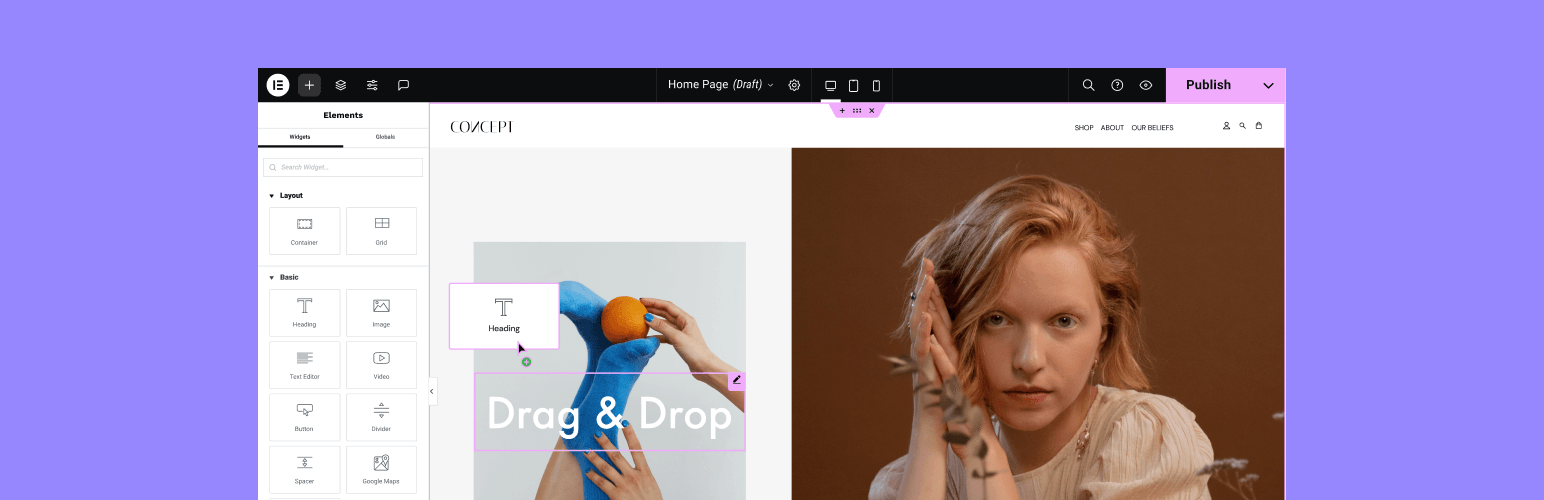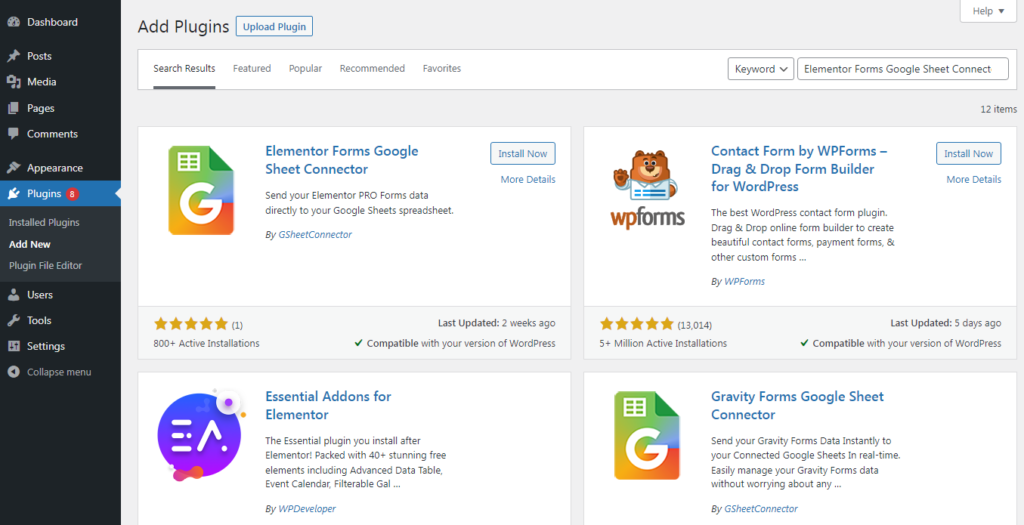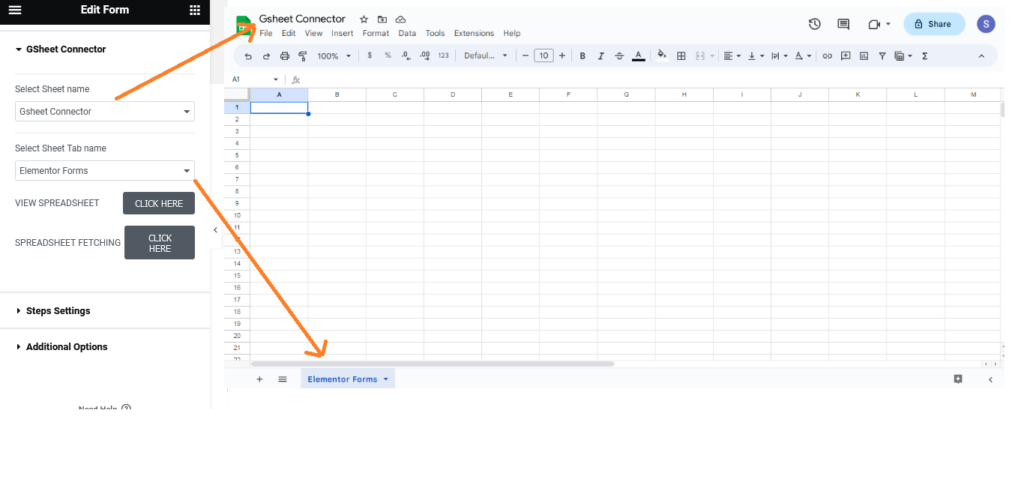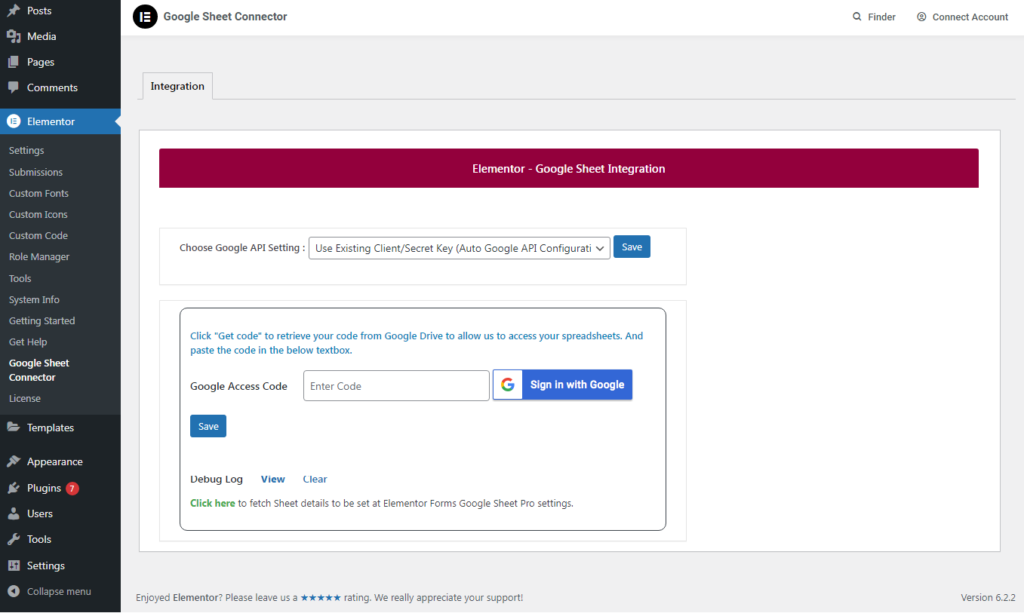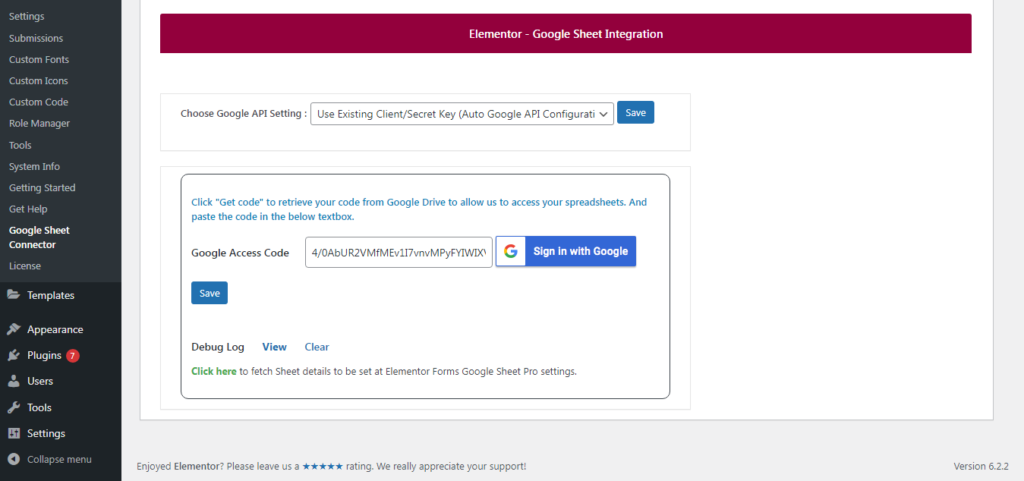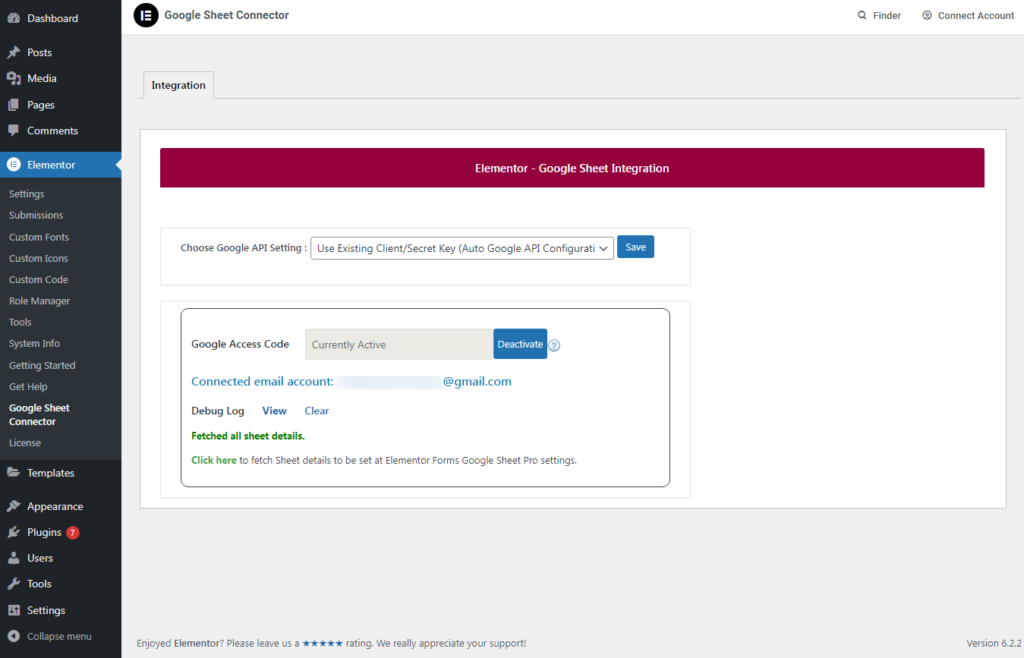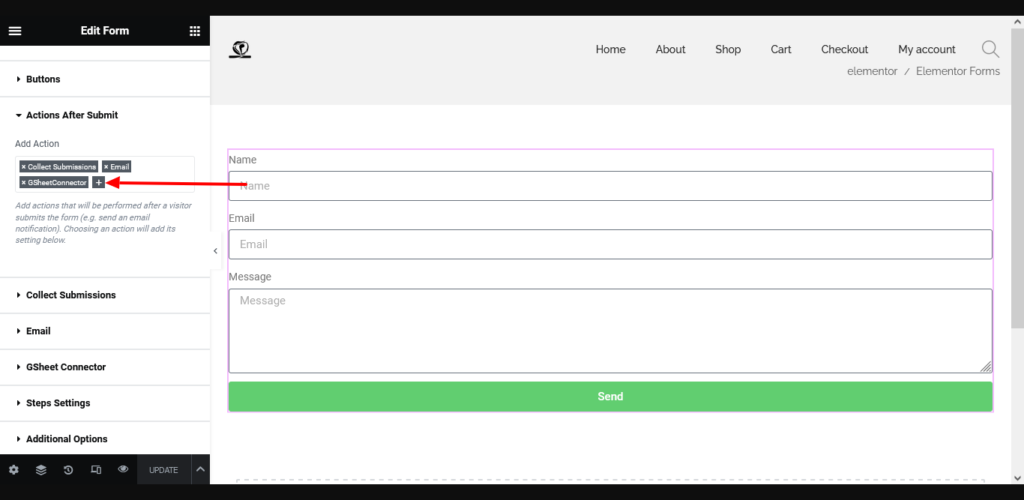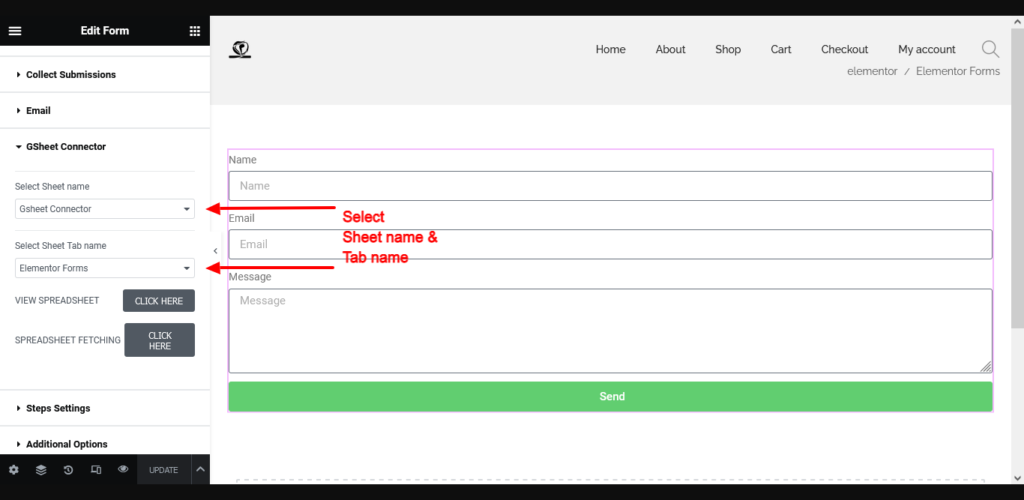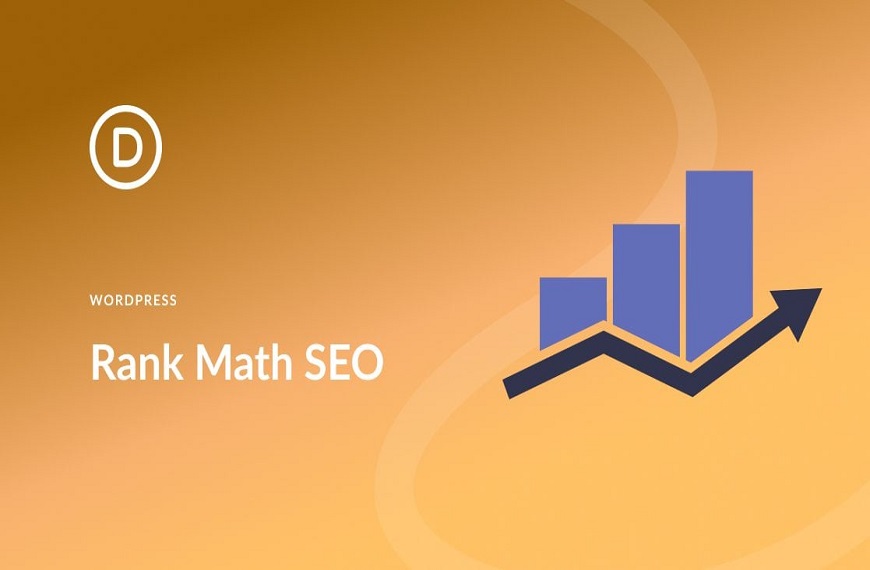In today’s fast-paced digital world, efficient workflows are crucial for maintaining productivity. Elementor Website Builder, is a popular WordPress page builder, is a top choice for web designers and developers seeking to create websites systematically. However, effectively managing and integrating contact forms data with external platforms can often be challenging. That’s where Elementor GSheetConnector comes in. It serves as a powerful bridge between Elementor forms and Google Sheets, allowing for seamless integration and simplifying your workflow. With Elementor GSheetConnector, you can enhance overall productivity and revolutionize your web development leads/submission process. In this blog post, we will explore the various features and benefits of using Elementor with Google Sheets, showcasing its potential to transform your work.
About GSheetConnector
GSheetConnector is a freemium addon plugin available for
Contact Forms such as
- Contact Form 7 (CF7) – CF7 GSheetConnector FREE — CF7 GSheetConnector PRO
- WPForms Lite & PRO – WPForms GSheetConnector FREE — WPForms GSheetConnector PRO
- Gravity Forms – Gravity Forms GSheetConnector FREE — Gravity Forms GSheetConnector PRO
- Ninja Forms – Ninja Forms GSheetConnector FREE — Ninja Forms GSheetConnector PRO
Page Builder Forms such as
- Avada Fusion Builder —Avada Forms GSheetConnector Pro
- Divi Builder — Divi Forms GSheetConnector Pro
- Elementor Builder – Elementor Forms GSheetConnector FREE — Elementor Forms GSheetConnector PRO
Ecommerce Addon plugins for
- WooCommerce — WooCommerce GSheetConnector FREE — WooCommerce GSheetConnector Pro
- Easy Digital Downloads – Easy Digital Downloads FREE — Easy Digital Downloads Pro
Elementor Forms Google Sheet Connector
An Addon Plugin of Elementor, A bridge between your WordPress based Elementor Form and Google Sheets. It helps to record the form entries / submissions in real-time.
 Elementor Forms Google Sheet Connector
Elementor Forms Google Sheet Connector
Elementor Google Sheet Connector is a powerful WordPress plugin designed to enhance the functionality of Elementor forms by seamlessly integrating them with Google Sheets. With this plugin, you can easily connect your Elementor forms to Google Sheets, enabling you to automatically store form submissions directly into a Google Sheets spreadsheet.
The plugin offers a user-friendly interface that simplifies the process of connecting your forms to Google Sheets. It eliminates the need for manual data entry or complex coding by automating the transfer of form submissions to your selected Google Sheets document.
Please note that in order to use the Elementor Google Sheet Connector, you will need to have Elementor Pro installed. Additionally, it’s worth mentioning that you can also leverage the benefits of Pro Elements as an alternative to Elementor Pro, if that suits your needs better.
Features of Elementor Google Sheet Connector:
- Simple Integration : Integration of Elementor Form with Google Sheet is quite easy & simple.
- Unlimited Integrations: Create as many integrations as you need, collecting data with as many fields as required.
- Privacy and Security: Securely share your Google Sheet with the service account email address, ensuring privacy and no third-party authentication access.
- Security of Data : Google Sheets offers robust security features, ensuring the safety and confidentiality of your form submissions. You can control access permissions, implement two-factor authentication, and take advantage of Google’s advanced security measures to protect your data.
- Google Sheets Features : Using Google Sheets you can use its features like Google Sheets allows for easy collaboration with team members or stakeholders. You can grant access to specific individuals or teams, enabling them to view or edit the spreadsheet as required. This facilitates teamwork, enhances productivity, and fosters effective communication within your organization.
- Coompatible with Pro elements : Elementor Google Sheet Connector Compatible with Pro elements ,Pro elements enables GPL features of Elementor Pro: widgets, theme builder, dynamic colors & content, forms & popup builder, and more. Note that PRO Elements is not a substitute for Elementor Pro.
- Compatible with other Plugins : Elementor Google Sheet Connector Compatible with all addon plugins that provides Forms in Elementor or Provides Designs or Condition.
- Automated Data Storage : Once Google sheet is Connected with Elementor Form, every submission will be automatically stored in your chosen Google Sheets.This ensures that all form responses are efficiently collected and organized in a chosen Google Sheets.
- Real-time Data Sync: Form submissions are instantly synced with Google Sheets in real time,it means when user submits a form, The linked Google Sheets spreadsheet receives the updated information immediately.This ensures that you have access to the latest form submissions without any delays.
- Data Analysis : you can easily analyze data in google sheets without any problem.
- Freeze Header :Users can easily freeze the header row (first row) of the sheet with setting page option.
- Row Background Colour :This feature allows users to add background row color in an odd & even manner,
- Error Logging and Notifications: Receive alerts and notifications regarding any data syncing issues, allowing quick resolution of errors or conflicts.
- Multi-language Support: The GSheetConnector supports multiple languages, allowing you to collect and synchronize data from forms in different languages. This feature caters to the needs of multilingual websites and businesses operating in diverse regions.
- Multi-site Support: Utilize Super Admin capabilities in a Multisite environment for efficient management across multiple sites.
- Latest WordPress & PHP Support:The addon plugin is always supported with the latest WordPress versions and various PHP versions. Our team is working hard to update from time to time.
- Excellent Priority Support:For Support, you can contact via online chat given on the website, either you can drop an email at helpdesk@gsheetconnector.com along with that complete documentation is available from installing to configure, you can refer step by step guide given in the link.
Benefits for Web Designers and Developers:
- Time-Saving Automation: By integrating Elementor with Google Sheets,
- Elementor GSheetConnector automates data management,Saving you valuable time.
- You no longer have to manually update information or transfer data between platforms.
- This automation allows you to focus on design and development, increasing your efficiency and productivity.
- Improved Collaboration:
- Elementor GSheetConnector enhances collaboration with clients and team members.
- By sharing access to Google Sheets, everyone involved can make updates and edits directly.
- This streamlined collaboration ensures that your website stays up to date with the latest content changes, promoting effective teamwork and eliminating the need for back-and-forth communication.
- Flexibility and Scalability: With Elementor GSheetConnector,
- You enjoy flexibility and scalability for your web projects.
- Updating content in Google Sheets automatically reflects changes on your website, providing real-time updates.
- Additionally, as your data grows or evolves, you can easily expand your spreadsheet without disrupting your website structure.
- This flexibility allows you to adapt to changing needs and scale your website seamlessly.
Integrating Elementor Forms with Google Sheet using Gsheet Connector is quite simple.
These are the simple steps :
- Install & activate Elementor Forms Google Sheet Connector : check if the Elementor & Elementor Pro are activate,if not then activate Elementor & Elemnetor Pro.
Go to search plugin & search ”Elementor Forms Google Sheet Connector”.
Install & activate it. - In Google Sheets :
➜ Log into your Google Account and visit Google Sheets.
➜ Create a new Sheet and name it.
➜ Rename or keep default name of the tab on which you want to capture the data. - Go to the Elementor side tab – Google Sheet Connector – Integration
- Choose Google API Setting : Choose Google API Setting as Use Existing Client Id/Secret key or Use Manual Client Id/Secret key.If you don’t have Client Id & Secret Id ,You can use default option Use Existing Client Id/Secret key and you have Client Id & Secret Id,you can use manual option Manual Client Id/Secret key.
- Sign in With Google – Choose an Account – Give Permissions- Save : Click on Sign in With Google,Choose an Account where there is Google Sheet you have created for Elementor Forms,Give Google Drive Permissions After doing all this Access Code will be appeared on input tab,Click on the Save.After Saving it will show Connected email account: abc123@gmail.com
- Integration of Elementor Form to Google Sheet : Go to Elementor Form Page.In Edit Form Click on Actions After Submit.In Add Section Add GSheetConnector. It will add Field named GSheetConnector.
- In GSheetConnector Field : Click on Spreadsheet Fetching, it will Fetch all Spreadsheet.Select Sheet & Tab.If you want to View Google Sheet Click on View Spreadsheet.
- Update : click on Update & update details.Done.
Now in the connected sheet, automatically all the headers will be created which you have used in the form, and whenever the form is filled entry will be saved in Google Sheet.
In the PRO version, you’ll able to show/hide the required fields and also able to rearrange along with many other features would be available listed below.
Free vs PRO version Of Elementor Form Google Sheet Connector
- Free Version: The free version of Elementor GSheetConnector is an excellent choice if you require Synchronization, Real-time data display and simple form integration. It is ideal for smaller projects with straightforward data management needs.
- Pro Version: If you need advanced features like Advance Synchronization, Freeze Header, and Header Color, the Pro version of Elementor GSheetConnector is worth considering. It provides more control and flexibility, making it suitable for complex projects and websites with extensive data management requirements.
| Features | Free | Pro |
| Need Client-id & Secret-id (Optional feature in Pro ) | ✗ | ✓ |
| Role Settings (Roles that who can access Google Sheet Page) | ✗ | ✓ |
| View Debug Log Option | ✓ | ✓ |
| Clear Debug Log Option | ✓ | ✓ |
| Up-to-date Google Sheets API | ✓ | ✓ |
| Google Sheets API Settings | ✓ | ✓ |
| One Click Authentication | ✓ | ✓ |
| Click & Fetch Sheets Automated | ✓ | ✓ |
| View Spreadsheets | ✓ | ✓ |
| Real-time Data Sync | ✓ | ✓ |
| Enable/Disable Sheet Headers | ✗ | ✓ |
| Compatibility with Elementor Third-Party Plugins | ✓ | ✓ |
| Automatic Updates | ✓ | ✓ |
| Freeze Header | ✗ | ✓ |
| Row Color Options | ✗ | ✓ |
| Support Multi Languages | ✓ | ✓ |
| Support WordPress multisite | ✓ | ✓ |
| Latest WordPress & PHP Support | ✓ | ✓ |
| Excellent Priority Support | ✓ | ✓ |