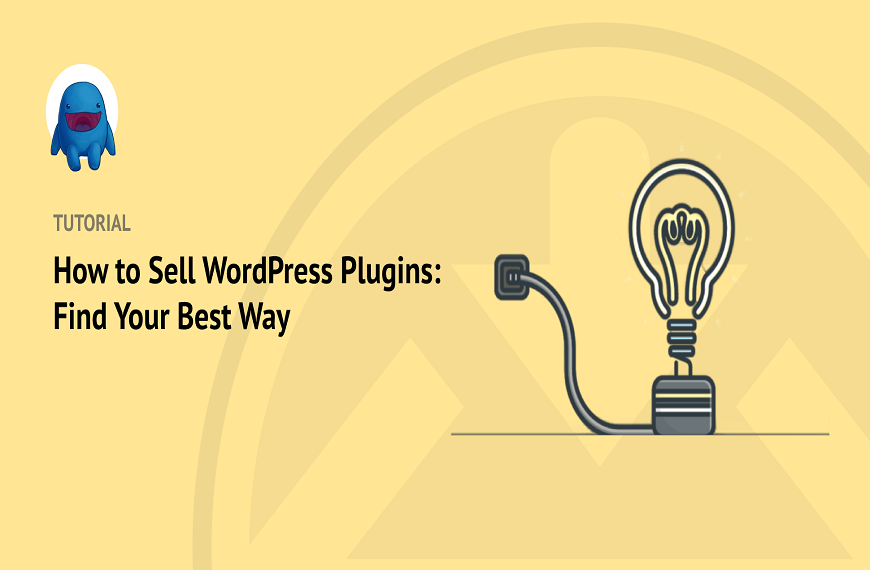The WooCommerce Google Sheet Connector is a powerful WordPress Plugin that integrates WooCommerce, a popular e-commerce platform, with Google Sheets, a widely used spreadsheet application. This integration provides seamless data synchronization between the two platforms, allowing businesses to streamline their operations and improve productivity. In this article, we will explore the key features and benefits of the WooCommerce GSheetConnector.
What is WooCommerce GSheetConnector?
WooCommerce Google Spreadsheet Addon Plugin to connect with Google Sheets.WooCommerce Google Sheet Connector plugin is a bridge between your WooCommerce orders and Google Sheets. Whenever any new order is placed in WooCommerce a new row with the order details will be added or moved to the appropriate Google Sheet Tabs as per the order status.
Available in FREE or PRO?
WooCommerce GSheetConnector is a freemium tool and also available to download in Free from WordPress Repository.
PRO version provides the more advanced features, which is available to get from here.
Click here to take a quick look about WooCommerce GSheetConnector PRO
GSheetConnector for WooCommerce Key Features
The WooCommerce GSheetConnector offers a range of features that enhance the efficiency and effectiveness of managing an online store.
Some of the key features include:
- Up-to date Google Sheets API : One of the features you get with the latest API is the ability to format content in Google Sheets. when using WooCommerce.
- Google Sheets API Settings :Create New Client ID and Client Secret Keys from google developer project, It can be accessed from https://console.cloud.google.com/
- One Click Authentication :Get spreadsheet and Worksheet list directly in your google sheet settings with one-click authentication, which helps to connect easily.
- Click & Fetch Sheets Automated :This option helps to fetch sheets automatically from your google authenticated account. No need of finding sheetname and tab name and enter manually. If you have too many sheets in your account, you can use Manual option.
- Creating New Spreadsheets & Sheets :Once the user will select the create new sheet option, New Spreadsheet within Google drive with the desired name, it will auto-create the new spreadsheet and sheets based on the status of the order on the settings page.
- Real-time Data Sync: The GSheetConnector enables real-time synchronization between WooCommerce and Google Sheets. This means that any updates made in WooCommerce, such as new orders or inventory changes, are instantly reflected in the connected Google Sheet, eliminating the need for manual data entry or imports.
- Manage Orders Status wise :Users can easily manage all the orders with one Google Spreadsheet to make their business effective and also Google Spreadsheet can manage their Inventory Orders.
- Role Management :WooCommerce GSheetConnector allows a few custom capabilities which will allow the Administrator to better manage access/use of the Google Sheet Tab under contact forms.Capabilities/ Role Management are permissions systems. Roles are assigned capabilities that define what that role can do or can’t do. It will show all the roles of the website and you can give access to view the tab for specific roles, to change/modify to connect with sheets.
- Custom Ordering :It helps to change the order of columns while simply dragging and dropping options. The ultimate option is given for quick arranging the columns within the WordPress dashboard.
- Enable / Disable Order Status :There are checkboxes for each order status, which can be easily enabled/disabled to create and manage order status within the google spreadsheet.
- Sheet Headers Sorting :Users can sort the sheet headers row in the way they want to from the general settings page.
- All Orders Status :By enabling the “All in one” option you can enable all sheets of the Google Spreadsheet. All the customer order status sheets will automatically create one sheet in the spreadsheet.
- Synchronize Orders :“Click to Sync” will automatically sync all existing orders as per the orders status sheets and it can also work with existing orders in WooCommerce.
- Sorting Option:Enhanced with the Sorting Feature, with the help of this orders can be sorted as per ascending or descending
- Compatibility with WooCommerce Third-Party Plugins :Compatibility with WooCommerce Third-Party Plugins.
- Automatic Updates :You must have a valid license key to update automatically.
- Freeze Header :Users can easily freeze the header row (first row) of the sheet with setting page option.
- Background Row Color :This feature allows users to add background row color in an odd & even manner, it is calculated as per their order id.
- Multi Languages :This plugin supports multi-languages as well!
- Support WordPress multisite :With the use of a Multisite, you’ll also have a new level of user-available: the Super Admin. And can work in multi-sites
- Latest WordPress & PHP Support:The addon plugin is always supported with the latest WordPress versions and various PHP versions. Our team is working hard to update from time to time.
- Excellent Priority Support:For Support, you can contact via online chat given on the website, either you can drop an email at helpdesk@gsheetconnector.com along with that complete documentation is available from installing to configure, you can refer step by step guide given in the link.
Benefits for eCommerce Businesses
The benefits of using the WooCommerce GSheetConnector for e-commerce businesses are numerous and can greatly enhance their operations.
Here are some key advantages to consider:
- Time Savings: The GSheetConnector automates data synchronization and bulk editing, saving valuable time for online store owners and managers. This automation eliminates the need for manual data entry and updates, allowing them to focus on more strategic tasks.
- Accurate and Up-to-Date Information: With real-time data sync between WooCommerce and Google Sheets, you can be confident that your data is always accurate and up to date. This ensures that decisions are based on reliable information and helps maintain data integrity.
- Improved Data Analysis: By utilising the power of Google Sheets, the GSheetConnector enables advanced data analysis. You can leverage features such as pivot tables, complex calculations, and visual reports to gain valuable insights into your business performance. This data-driven approach can inform strategic decision-making and help identify areas for improvement.
- Enhanced Collaboration: Google Sheets promotes easy collaboration among team members, allowing multiple individuals to work on the same document simultaneously. The GSheetConnector enables effective team collaboration by involving your team in managing WooCommerce data. This fosters teamwork and ensures everyone has access to the latest information.
- Scalability and Flexibility: The GSheetConnector accommodates the growth and evolving needs of your business. It can handle large volumes of data and allows for flexible customisation, such as mapping specific data fields to corresponding Google Sheets columns. This scalability and flexibility ensure that the GSheetConnector can adapt to your business requirements as it expands.
The WooCommerce GSheetConnector empowers e-commerce businesses by saving time, providing accurate data, enabling advanced analysis, fostering collaboration, and offering scalability. These benefits contribute to streamlined operations, improved decision-making, and ultimately, business growth.
Here is the summary of Free vs PRO version
| Features | Free | Pro |
|---|---|---|
| Need Client-id & Secret-id (optional feature in Pro) | ✗ | ✗ |
| Role Settings (Roles that can access Google Sheet Page) | ✓ | ✓ |
| View Debug Log Option | ✓ | ✓ |
| Clear Debug Log Option | ✓ | ✓ |
| Check All With one Click (Pending Orders,Processing Orders,On Hold Orders,Failed Orders,Completed Orders,Cancelled Orders,Refunded Orders,Trashed Orders,All Orders,All Products,All Customers) | ✓ | ✓ |
| Up-to date Google Sheets API | ✓ | ✓ |
| Google Sheets API Settings | ✓ | ✓ |
| One Click Authentication | ✓ | ✓ |
| Click & Fetch Sheets Automated | ✓ | ✓ |
| Add Tabs Manually As Status | ✓ | ✓ |
| Featured Titles | ✓ | ✓ |
| Creating New Spreadsheets & Sheets | ✗ | ✓ |
| View Spreadsheets | ✗ | ✓ |
| Clear Spreadsheets | ✗ | ✓ |
| Download Spreadsheets | ✗ | ✓ |
| Real-time Data Sync | ✓ | ✓ |
| Role Management | ✓ | ✓ |
| Powerful Filter | ✓ | ✓ |
| Custom Ordering | ✓ | ✓ |
| Enable / Disable Order Status | ✓ | ✓ |
| Manage Order Wise | ✓ | ✓ |
| Manage Product Wise | ✓ | ✓ |
| Custom Headers for Orders | ✓ | ✓ |
| Custom Headers for Products | ✓ | ✓ |
| Custom Headers for Customers | ✓ | ✓ |
| Sheet Headers Sorting | ✓ | ✓ |
| All Orders Status | ✓ | ✓ |
| Synchronize Orders(Ascending & Decending) | ✓ | ✓ |
| Synchronize Products(Ascending & Decending) | ✓ | ✓ |
| Synchronize Customers(Ascending & Decending) | ✓ | ✓ |
| Scheduled sync (Orders, Products, Customers) | ✓ | ✓ |
| Sorting Option (Ascending ,Descending) | ✓ | ✓ |
| Featured Product’s options (includes name,link,attribute,regular-price & more) | ✓ | ✓ |
| Compatibility with WooCommerce Third-Party Plugins | ✓ | ✓ |
| Automatic Updates | ✓ | ✓ |
| Freeze Header | ✓ | ✓ |
| Header Format Options | ✓ | ✓ |
| Row Color Options | ✓ | ✓ |
| Multi Languages | ✓ | ✓ |
| Support WordPress multisite | ✓ | ✓ |
| Latest WordPress & PHP Support | ✓ | ✓ |
| Excellent Priority Support | ✓ | ✓ |