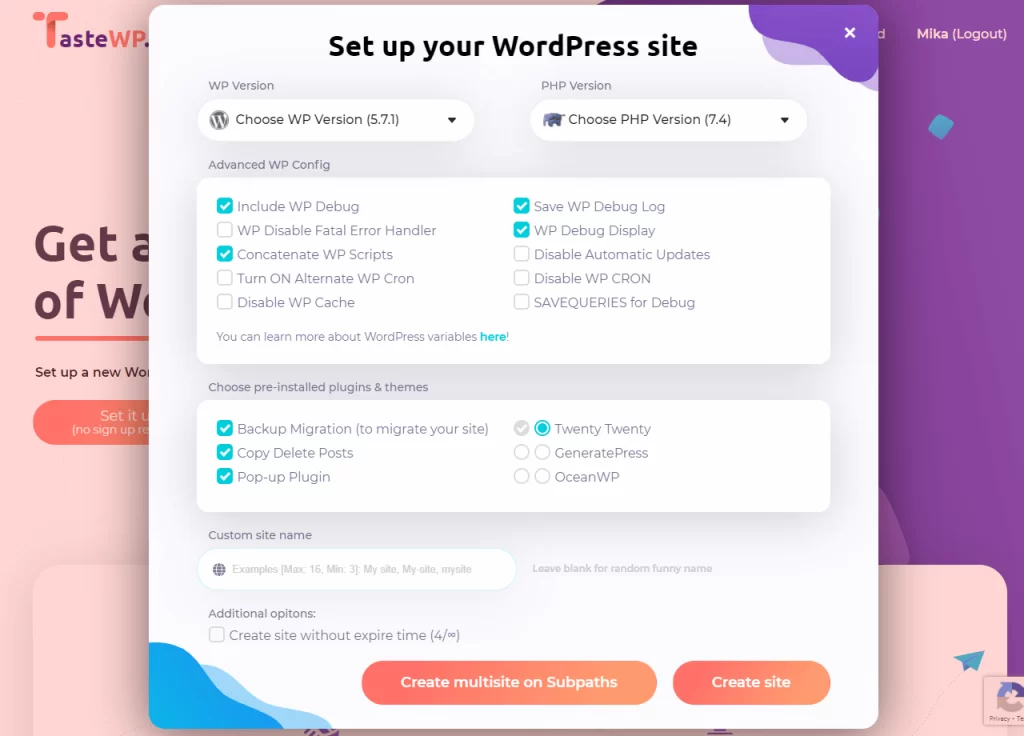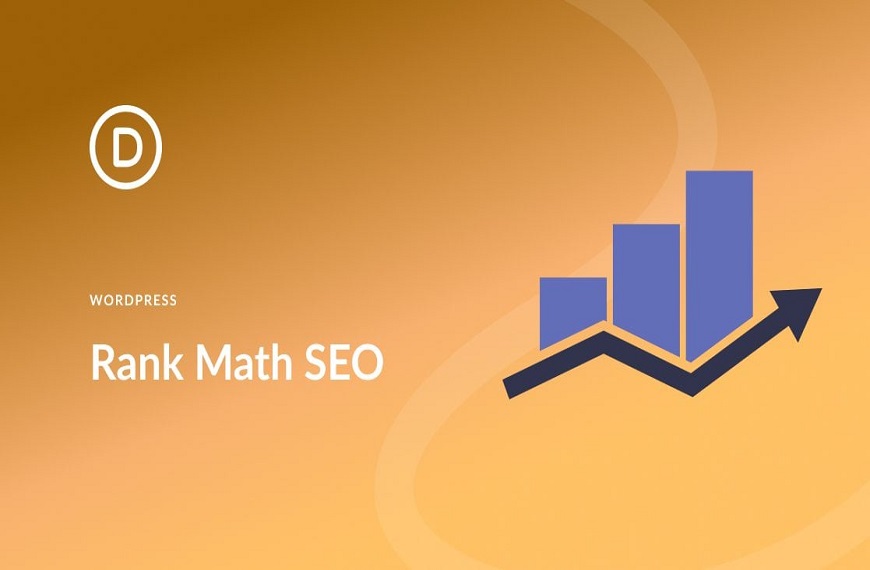TasteWP is a free WordPress hosting site that provides users with a platform for testing WordPress plugins without affecting their production environment. It allows users to quickly create a WordPress instance for testing purposes. The site is relatively new and offers a convenient solution for those looking to experiment with different plugins in a safe and isolated environment.
The Significance of Having a Development Environment
Imagine a scenario where your website receives a high volume of daily traffic from customers. You are eager to implement a new plugin that you believe will enhance the customer experience.
Without a development environment, your only option would be to test the plugin on the live site. If it works as expected, then there would be nothing to worry about. However, this is rarely the case.
Testing plugins often involves making small adjustments until they function properly. If that’s the case, then you could end up with unhappy customers, depending on how severely the plugin’s malfunction affects the website.
For instance, the plugin may not perform a single function as desired or cause a more severe issue, such as the site failing to process authentication requests. In any case, the consequences could be catastrophic.
A development environment provides a separate space that mirrors your live site, allowing you to test how the plugin will interact with your current web page. Once you have confirmed that everything is functioning correctly, you can then move the changes to the production website, enabling you to have better control over the update and minimize downtime.
The Simple Workflow of TasteWP
You do not need to be a member of TasteWP to start using the platform. With just two clicks, you can access your new staging area by browsing the home page and clicking on “set it up.”
Alternatively, you can launch the default instance, which includes the latest versions of WordPress and PHP, with just one click. If that’s not what you’re looking for, you can use the “Advanced Setup” option on TasteWP to manually configure elements of the WordPress environment and choose your PHP version. You can also launch multi-site instances here.
You can have up to six websites active at the same time for free, but they will expire after seven days and have a 1GB quota per site. However, premium features are in the works, such as extending the seven-day time limit and larger site sizes.
The dashboard section provides an easy way to manage your sites independently. You can browse their admin areas, delete them, or change their PHP versions while they are active. Additionally, you can create templates with predefined themes, plugins, and versions from the same dashboard area.
Testing Plugins and Themes with Ease
TasteWP offers a feature that allows for smooth testing of both plugins and themes.
As a user of the platform, you can launch a fresh WordPress instance with any plugin or theme of your choice.
Developers have the option to integrate their demos into the platform, making it easier for users to launch instances with their product already installed.
For instance, if you follow this link from TasteWP, you will be taken to a WordPress instance that already has the WP Sticky Sidebar plugin set up, and taken directly to the plugin menu.
In addition to that, you can test several Premio plugins and the Astra theme on the platform. More information about creating demo links can be found in the linked article.
TasteWP offers several key features for testing and experimentation, including:
Ability to modify pre-installed plugins
Support for various PHP versions from 5.6 to 8.0
Option to manipulate WordPress versions
Capability to edit the WP-config file
Multiple themes and plugins support
Option to create custom site names with automatic subdomain creation
Support for multi-site subpaths
Possibility to create public templates
Backup transfer support.
Advantages of TasteWP:
- Fast and convenient setup: TasteWP uses the Nginx web server, providing the quickest solution for getting a free WordPress instance staged online on a third-party system.
- Collaborative development: With just an internet connection, multiple parties can work on the same project from different locations, without being restricted by local network, SD-WAN, VLAN configuration, and the like.
- Relevant testing: Testing with TasteWP over the air has greater relevance than local testing sites, which often miss key elements of the live site.
- Safe dev environment: TasteWP offers a safe environment for testing, avoiding the potential risks of using a live site, such as functionality problems, malware, and security-based compromises.
- Efficient resource utilisation: The backend of TasteWP is located elsewhere, so you don’t have to worry about consuming your hosting server or local machine resources to serve web pages.
- Easy cleanup: When you’re done with an environment, you can easily clean it up in few clicks from the backend.
In conclusion
TasteWP is an essential tool for anyone who wants to test the compatibility of WordPress themes and plugins with their website. With its user-friendly interface and powerful features, you can set up a staging environment in just a few clicks and have a safe and secure space to perform your tests. Whether you’re a developer, teacher, or just someone who wants to experiment with new WordPress components, TasteWP has you covered. Get started today and take advantage of its numerous benefits!